Thank you for your purchase of our 2023 new brand MagaBox MG4, let’s go through the setup procedure:
Basic Setup
1. Connect the MG4 with power adaptor;
2. Connect the MG4 to your TV/Monitor with the HDMI cable provided, or your AC Cable if you need to
connect with the AV port;
3. Put two AAA batteries into the remote.
(optional): Connect Ethernet Cable for hardware network connection
Now finish the setup together
1. Wait until initializing progress in completed;
2. Remote control to click settings

3. Go to Device Preferences, then languages, then choose the right language;
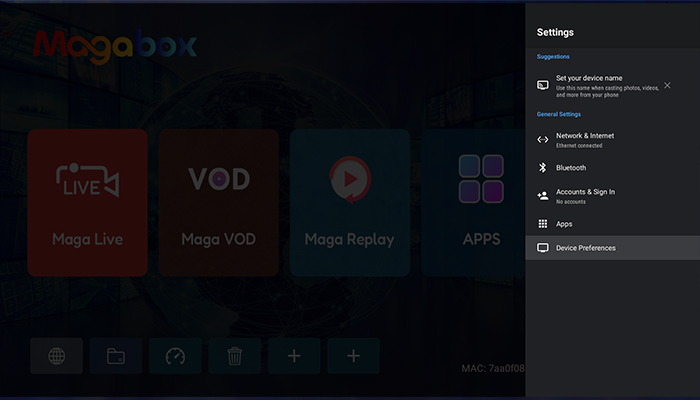
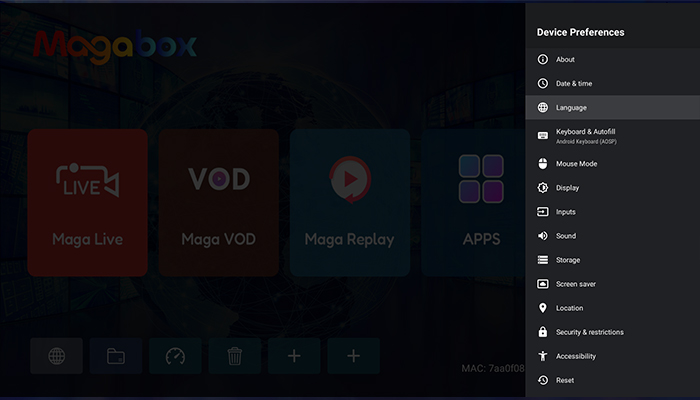
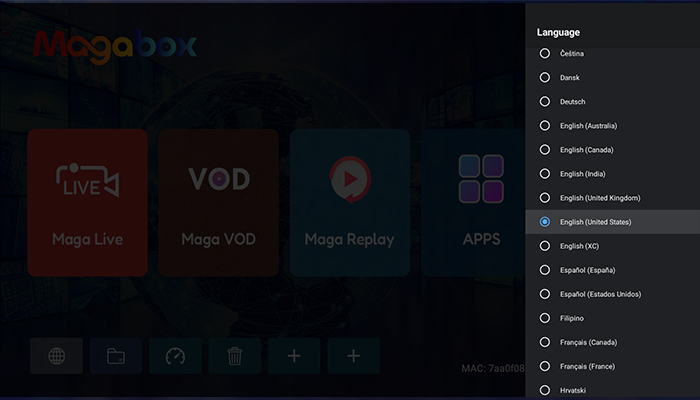
4. Go to setting, Device Preferences, then Date&time, then set time zone by your hand, 12-hour format or 24-hour format for your option.
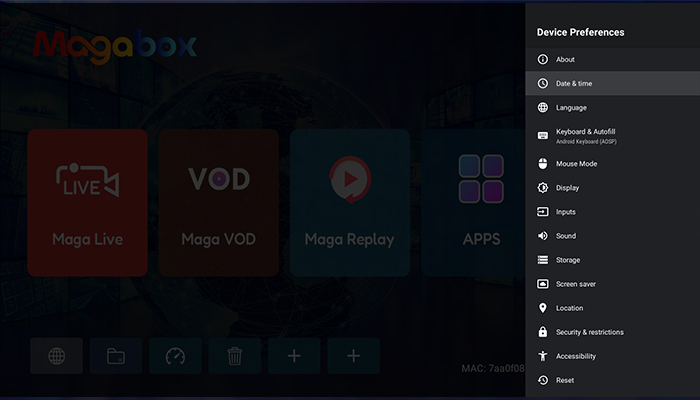
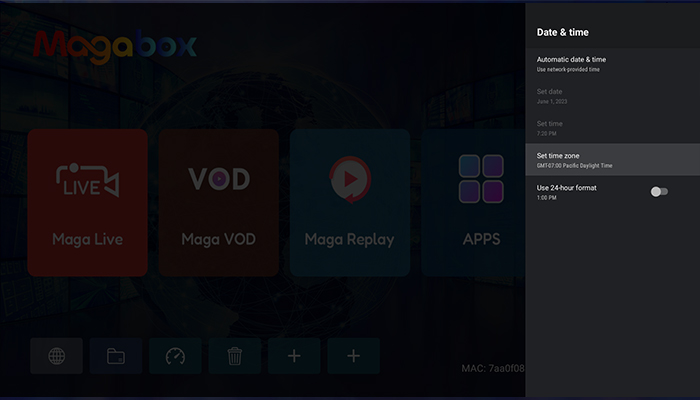
5. Select network with Ethernet or Wi-Fi Connection
Settings-Network&Internet-Turn on Wi-Fi, then you will see your Wi-Fi list, choose the Wi-Fi that you want to connect, put in password
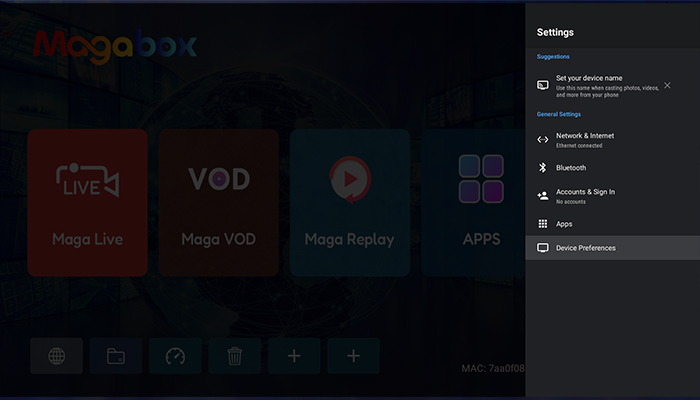
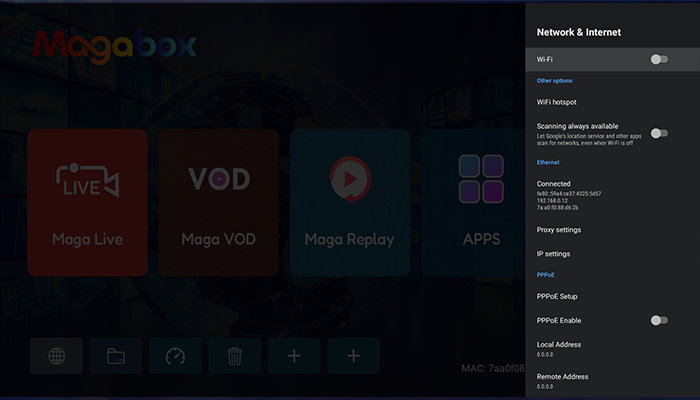
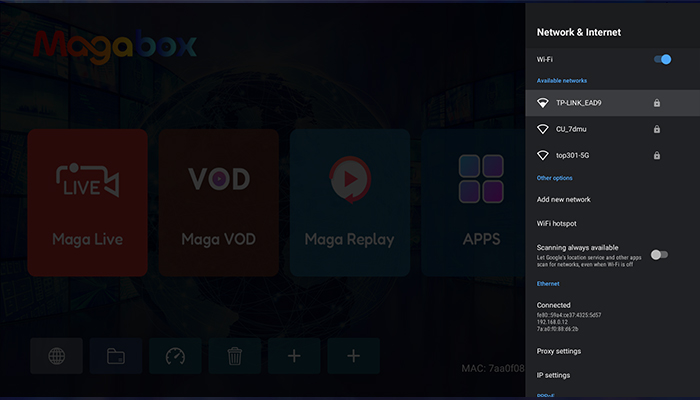
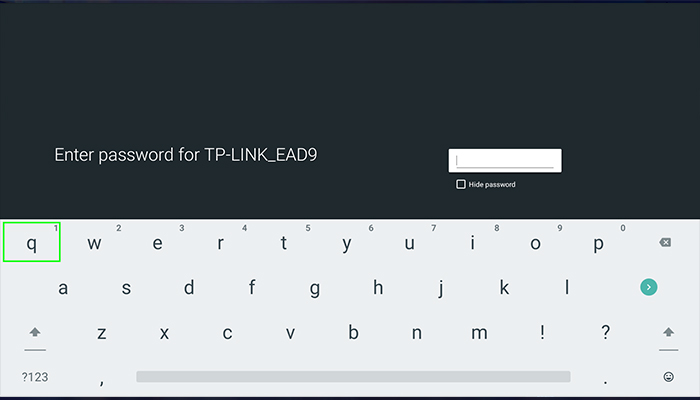

1 comments